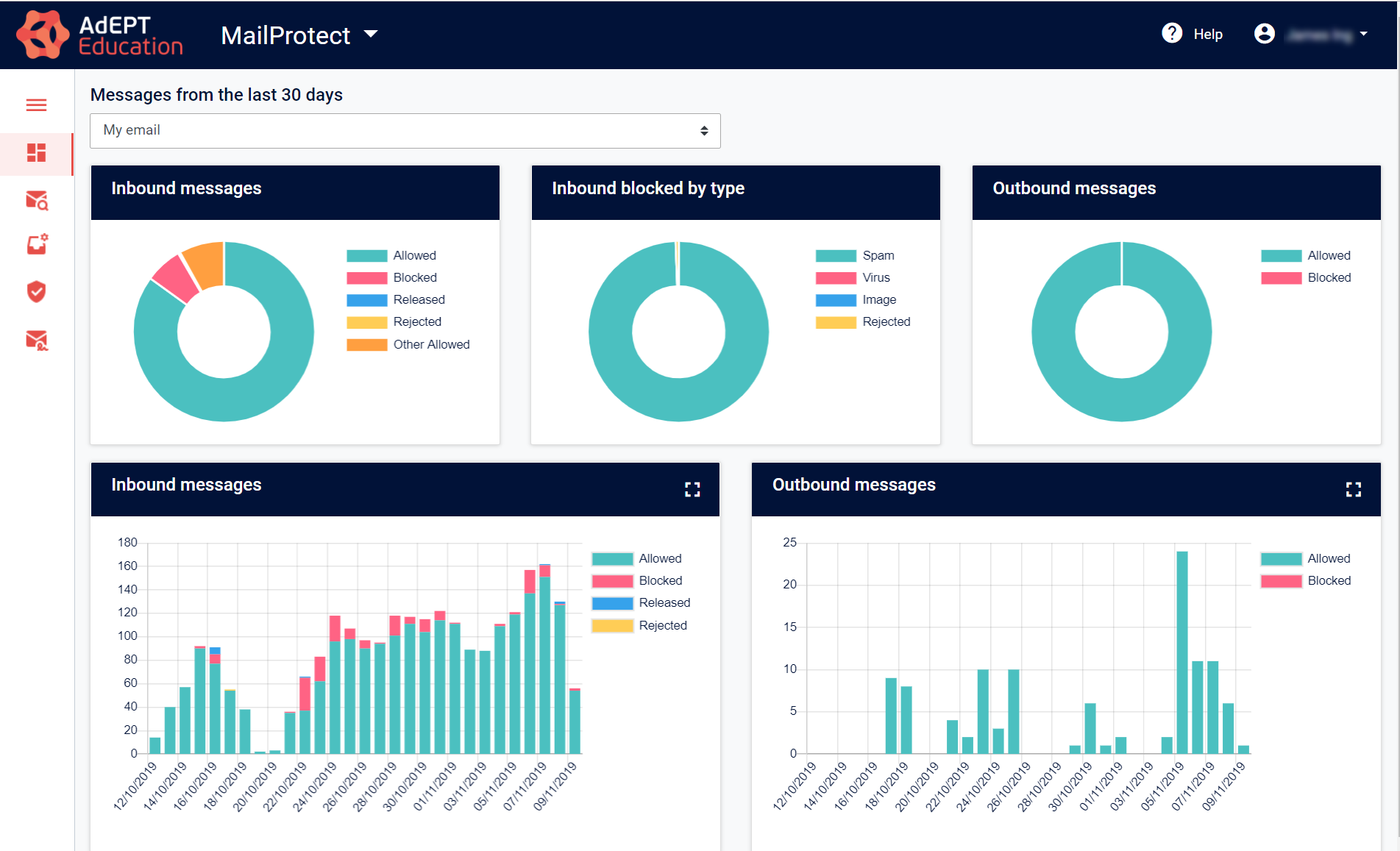When logging into the MailProtect website users will be presented with a dashboard. The dashboard contains statistics on both inbound and outbound emails.
The graphs can be interacted with to provide more information by clicking or hovering over them.
A standard user logging into the website will see statistics for their account.
An administrator will be able to see both statistics for their own account and statistics for any establishments they are an administrator for by using the drop-down box.