The Allow/Reject lists page allows mail users to manage the addresses and domains that have been added to their personal Allow or Reject lists.
A user can delete senders or domains they have added as either allowed or rejected to their personal list.
A system administrator can delete senders or domains they have added to their personal list or to their establishment's lists.
Where domains have been allowed or rejected at the global level no reversal of the setting will be possible. Please contact the service desk for further information on a global rule.
Options for standard mail users
The Select an Option menu will always show My email since that is the only available option:
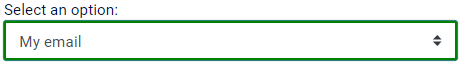
You can then select from any of the email accounts belonging to you using the Select an email address menu. The options will include all email addresses of which you are the "owner".
When the address has been selected, the list will display all rules relating to that address.
The columns in the table display the following information, which can be searched by using the search option at the top of the table:
Sender: this is either a specific sender's address or, if prefixed with a * indicates that the rule refers to anyone at the domain rather than just a single person.
Action: this states whether the sender's address will be allowed or rejected.
Level of rule creation: this states where the rule comes from. If the rule was made at the local level (i.e. by you) you will be able to delete it. A Delete link appears in the far right column in that instance. If the rule is from a level above yours, you will be unable to alter it. Therefore, a Delete link will not appear in those instances.
Last hit: this refers to the date on which this rule was last triggered.
Delete link: this only appears when a rule can be deleted. Only rules created at your level can be deleted.
Options for system administrators
System administrators have all the options described above but these are extended to deleting rules for all the domains under their control in addition to deleting them for their personal email addresses.
The Select an option menu will allow you to select either your email address or all email for domains owned by your establishment over which you have domain administrator permissions.
If you select My email from the first menu, you will be able to select any of the email addresses belonging to you from the second menu.
This will allow you to delete rules (where possible) for your personal addresses.
If you select All email for domains owned by your establishment, the second menu will change to Select a domain and will present you with a list of domains of which you are an administrator. You might only have one domain in the list.
You will then be able to delete rules (where possible) for the selected domain.
Please note: In schools using StaffMail, the lgflmail.org domain will never appear in the administrator's menu. This is because the domain is owned by LGfL and not the establishment. Therefore, rules relating to individuals' StaffMail addresses can only be created and deleted by the users themselves.